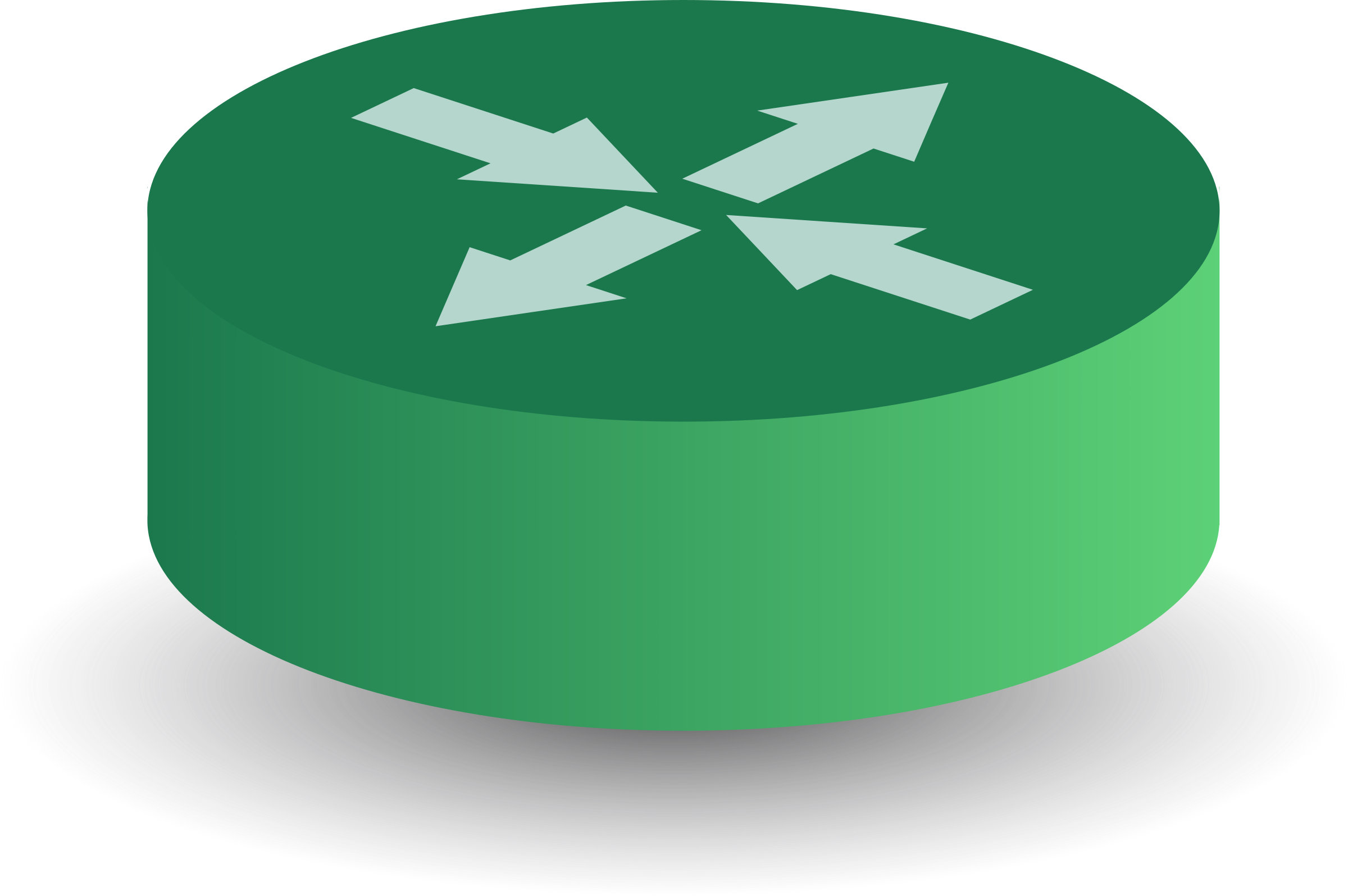Networking for your infrastructure
Create your private networks to isolate your infrastructure and expose just you want.
Take control of your network
With Private Networks, configure your own Layer-2 network with IPv4 adresses. Enhance security of your Cloud Oriented architecture by isolating them from the Internet.
-
Isolate your resources
- You can use this interface to communicate in a secure and isolated network, using private IP addresses of your choice.
-
Enhanced security
- Private Networks offer you an extra-step in making you less vulnerable to all kind of attacks, such as DDoS attacks on specifics parts of your infrastructure.
Expose your resource with a Router
Config and enable communication between your Private Networks and the internet
-
Automate IP configuration within your Private Network
- With the Public Gateway, you don’t need to care about configuring IP addresses within your Private Network. Enable the DHCP feature, specify a subnet (or use the default preconfigured one for your Private Network) and let your instances receive their IP addresses automatically.
-
Access to the Internet from your Private Networks
- The Public Gateway shares its public IPv4 address with your Private Networks via the NAT protocol. Instances within your Private Network do not need a public IP address to access the Internet, download packages or security updates.
-
Access to specific resources in your Private Network from the Internet
- You can assign ports of the Public Gateway’s IPv4 address to specific private IP addresses and ports within your Private Network, for example to give access from the Internet to a web server within your Private Network, without having to configure a public IPv4 address on the instance running the web server.
Floating IP
Floating IP addresses can be attached to and detached from any of your Instances as you wish. You can keep a number of Floating IP addresses in your account at any given time. When you delete a Floating IP address, it is disassociated from your account to be used by other users. Find out more: how to use Floating IP addresses
-
Flexible
- A Floating IP is an IP address that can be dynamically added to a running virtual instance. The floating IP association can be modified at any time regardless of the state of the instance in question.
DNS
Domain name management service that allows you to avoid browsing the internet only by IP. The DNS (Domain Name System) service provides management of addressable resources on the internet. It is possible to create zones and records to manage a sub-domain or specific configurations such as the MX of your mailbox servers.
-
All common DNS records
- DNS manages most DNS records available for infrastructures: A, AAAA, CNAME, TXT, SRV, MX, NS, PTR, CAA, ALIAS.
-
All domains allowed
- The DNS service is compatible with all domain names. You are completely free to use your own domain names and to address all the resources you want.
-
IPv4 compliant
- The DNS service allows users to address IPv4 resources.
Edge Exposure
Edge Exposure is a solution developed by Acvile Cloud. Your application receive free DNS, subdomain and SSL certificate through Acvile Cloud Edge.
-
DNS
- A Floating IP is an IP address that can be dynamically added to a running virtual instance. The floating IP association can be modified at any time regardless of the state of the instance in question.
-
Subdomain
- A Floating IP is an IP address that can be dynamically added to a running virtual instance. The floating IP association can be modified at any time regardless of the state of the instance in question.
-
SSL Certificate
- A Floating IP is an IP address that can be dynamically added to a running virtual instance. The floating IP association can be modified at any time regardless of the state of the instance in question.